4 ways MTN Mobile Money (MoMo) can make your life more easy
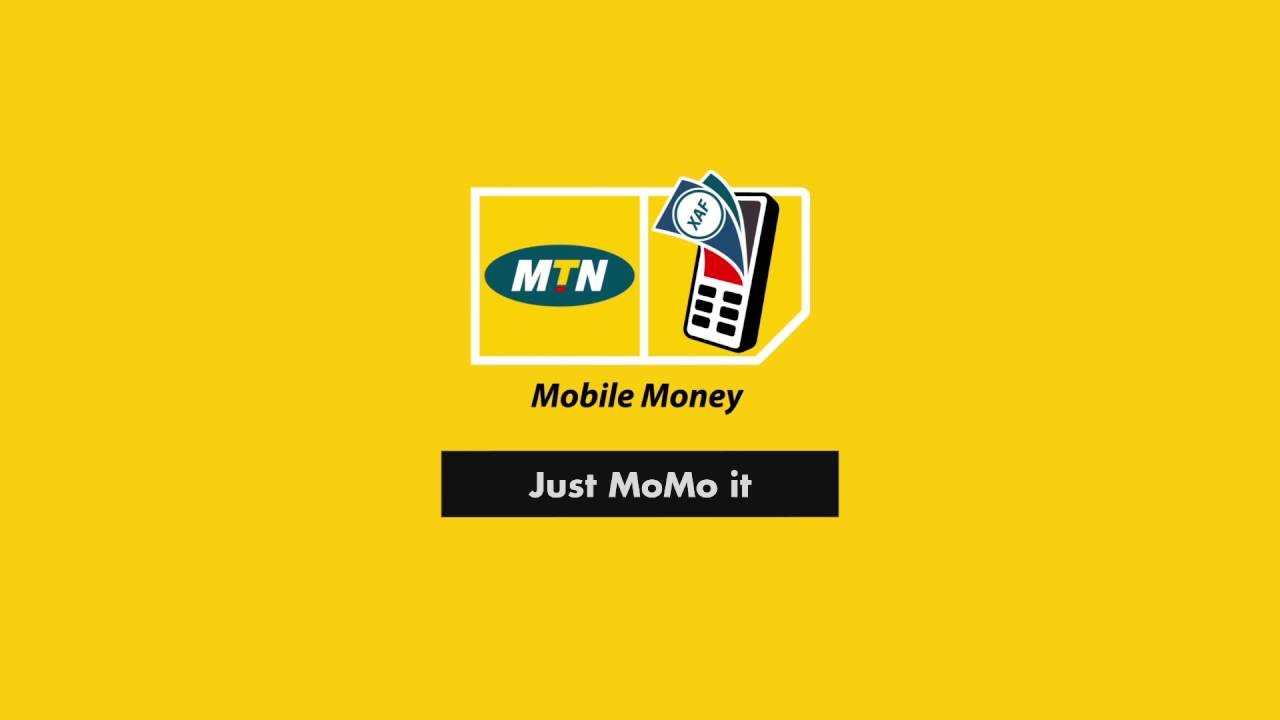
Summary
Mobile Money platforms have impacted almost every aspect of our socioeconomic lives. This innovation has become one of the most important modes of financial transactions for many Ghanaians. Beyond the regular “cash in” and “cash out” service of such platforms, there are several ways Mobile Money can make our lives more comfortable.
Click here and get up to 90% discount on your next purchase
Below are 4 transactions you can do with your Mobile Money (MTN) at your convenience that can reduce the stress of your everyday life.
Read How to register for Mobile Money
Pay your tuition fee using Mobile Money
Students or parents looking for a convenient way to pay their wards tuition fees can do so easily via the MTN Mobile Money platform by following these steps.
- Dial *170#
- Select Option 2 for MoMo Pay & Pay Bill
- Select Option 2 for Bill Payments
- Choose Option 3 for school fees
- Find your school either by “Name” or “Alias”
- Enter Name or Alias of School
- Select School
- Enter Student ID
- Enter amount you wish to pay
- Confirm payment by entering your MoMo PIN
You will receive a notification confirming payment once it goes through.
Read How to pay Electricity Bill/Prepaid, Water Bill and NHIS Renewal Online or via Mobile Money Services
Withdraw money from any ATM via your Mobile Money
Struggling to find a Mobile Money vendor to withdraw some cash? Well, you can simply make your way to any available ATM and withdraw money from your Mobile Money wallet.
It’s simple and easy, all you need to do is follow this procedure.
- Dial *170#
- Select Option 5 for Financial Services
- Select Option 1 for Banking Services
- Choose Option 3 for ATM Cash out
- Choose Option 1 to generate token
- Enter a 4-digit secret code of your choosing
- Enter Amount you wish to withdraw
- Enter your MoMo PIN
- A token will be generated and sent to you via SMS
- Proceed to an ATM Choose the Withdraw from Mobile Money Option
- Select your preferred Network (MTN)
- Enter the token that was generated
- Enter the amount you intend to withdraw
- Enter the 4-digit secret code you chose earlier to confirm withdrawal
- Wait for your money to be dispensed
Read How to become a mobile money merchant (MTN Momo, Vodafone Cash)
Transfer money from your Bank Account to your Mobile Money Account
Making a deposit into your bank account has never been easier. Gone are the days of joining long queues at the bank just so you can credit your savings account.
MTN Mobile Money has made it possible for you to conduct such transactions comfortably from any location. All you need to do is ensure your bank account is linked to your Mobile Money number then you are good to go!
- Dial *170#
- Select Option 5 for Financial Services
- Select Option 1 for Banking Services
- Choose Option 2 “Transfer from Bank”
- Select your preferred Bank
- Confirm the Bank Account you want to debit
- Enter the Amount you want to withdraw
- Confirm transfer by entering your MoMo PIN
- You will receive a confirmation once transfer is completed
Read How to purchase Treasury Bills in Ghana using mobile money
Pay your bill at any shop or vendor using MoMo Pay
No need moving around with large sums of cash when going out for shopping. By using MoMo Pay, you can make payments at most retail outlets even when you have no physical cash.
This service also comes in handy when you need to make an unplanned purchase but you are out of cash. It’s easy and simple to use, this is all you need to do.
- Dial *170#
- Select Option 2 for MoMo Pay & Pay Bill
- Select Option 1 “MoMo Pay”
- Enter the Merchant ID Number
- Enter the amount you want to pay
- Input a reference
- Verify the name of the merchant and enter your MoMo PIN to complete transaction




Comments