How to get an eSIM in Ghana, all networks (2024)

Summary
An embedded Subscriber Identity Module commonly referred to as eSIM is a small integrated chip that is directly embedded within a mobile device, rather than being a removable card like a traditional SIM. These embedded SIM cards offer several advantages over conventional SIM cards such as more durability, the ability to switch mobile network providers without having to get a new SIM, or maintain multiple numbers on a single device.
To activate your eSIM, you need to install the “E-SIM profile” on an enabled eSIM device. This technology is now available in Ghana, so if you are interested in making the switch, continue reading to find out how you can get an eSIM in Ghana.
Click here and get up to 90% discount on your next purchase

MTN
First thing you must do before getting an eSIM is to check the eligibility of your device. You can do this by dialing *#06#. If an EID number is displayed it means your device is eSIM eligible. Once you have confirmed the eligibility of your device, you can now request an eSIM by using MyMTN Ghana app.
Simply download the app if you don’t have one, go to “More” indicated by three vertical dots, go to “Get E-sim” and follow the prompts to complete your registration.
Read 4 ways MTN Mobile Money (MoMo) can make your life more easy
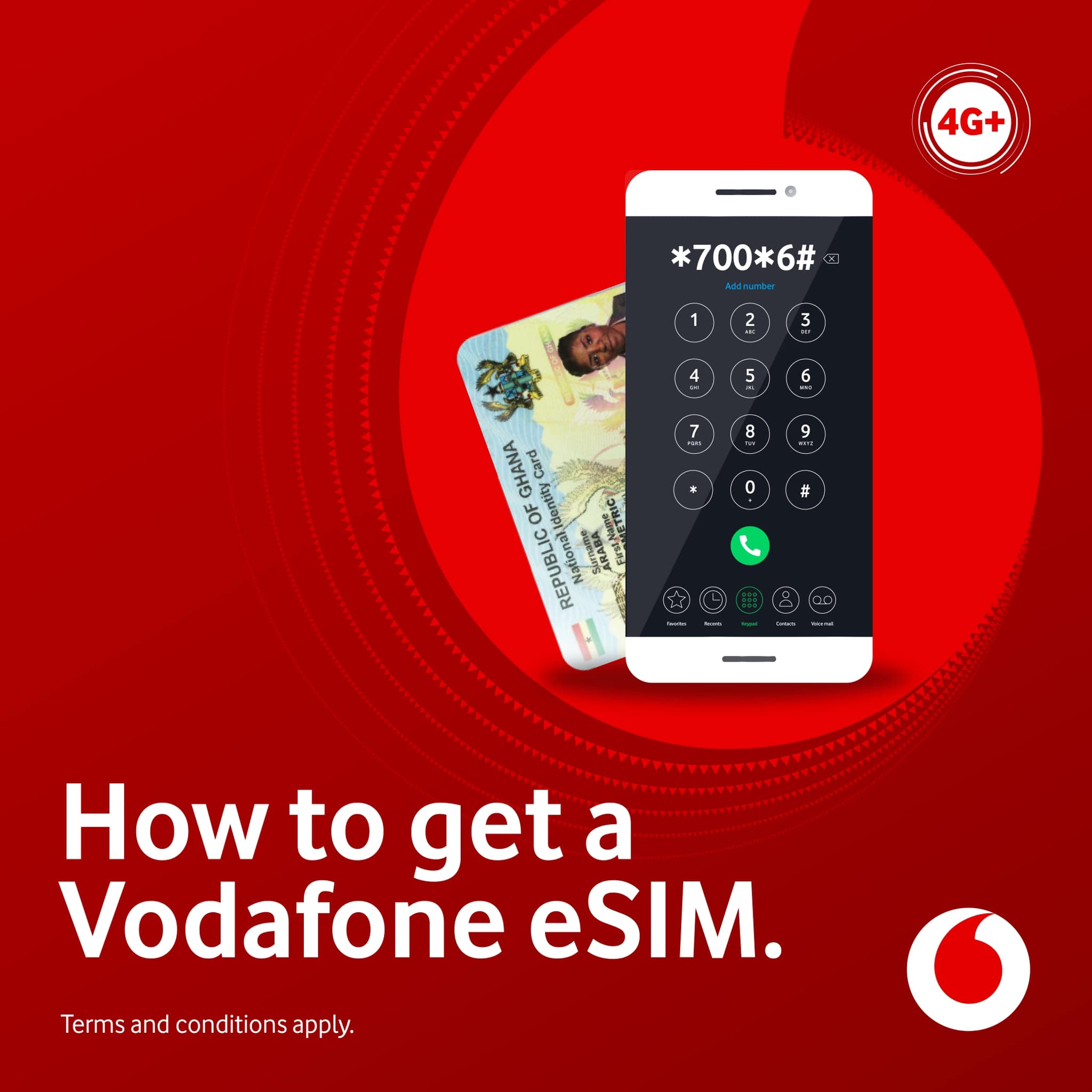
Telecel
Telecel customers who desire new eSIM numbers must visit any Telecel retail or community store for verification and biometric capture (if necessary) to complete the registration process. Those who intend to swap their physical SIMs for eSIMs will be required to verify their identity.
Once that is done, an activation and QR code will be emailed to the customer. The QR code is used for the activation of an eSIM profile and must be kept confidential.




Read Know your network short codes (MTN, Vodafone, AirtelTigo)

AirtelTigo
Applying for an AirtelTigo eSIM can be done via the eSIM portal on their website or at any of their customer service centers. As part of the registration you will be required to provide your personal information and go through a verification process. Your application will be approved once all your information has authenticated. You will receive the eSIM QR code as a printed copy or via email after a successful registration and verification.
In case you lose your eSIM-enabled device, there is no need to panic. All you have to do is contact your network customer care to block and prevent unauthorized use of the profile on your phone. You will be able to reactivate your eSIM service on a new device by obtaining a new activation QR Code from your network provider.




Comments