HOW TO CREATE PAID ADS ON YOUTUBE, FACEBOOK, INSTAGRAM, AND X: A STEP-BY-STEP GUIDE

Running paid ads on social media platforms is a great way to reach a wider audience and grow your business or brand. If you're new to paid ads, don't worry, this guide will walk you through the steps to create effective ads on YouTube, Facebook, Instagram, and X (formerly Twitter). Whether you’re a small business owner or a content creator, these platforms offer powerful tools to help you achieve your marketing goals.
Get more than 50% discount on your next purchase. Click here to enjoy this offer now!

Step 1: Set Up Your Ad Accounts
YouTube:
YouTube ads are run through Google Ads, so you’ll need to link your Google Ads account to your YouTube channel. If you don’t have one yet, sign up at Google Ads and connect it to your YouTube account.
Facebook and Instagram:
Facebook and Instagram share the same ad platform, called Facebook Ads Manager. To get started, create a Facebook Business Manager account and set up your Instagram account within it.
X (formerly Twitter):
Head to Twitter Ads to create an ad account. You’ll need to have a Twitter account for your business or brand to run ads.
How to advertise your business in Ghana without spending too much money

Step 2: Define Your Goals and Audience
Understanding your advertising goals and target audience is crucial for creating effective ads.
What’s your goal?
Are you looking to increase brand awareness, drive traffic, generate leads, or boost sales? Your objective will shape how your ad is created.
Who is your audience?
Each platform has powerful targeting tools that allow you to focus on specific demographics like age, location, interests, behaviors, and more.
Make sure you know your ideal customer. Define their age, location, interests, and online behavior to ensure your ads are seen by the right people.
How to advertise your business using MTN bulk SMS service in Ghana
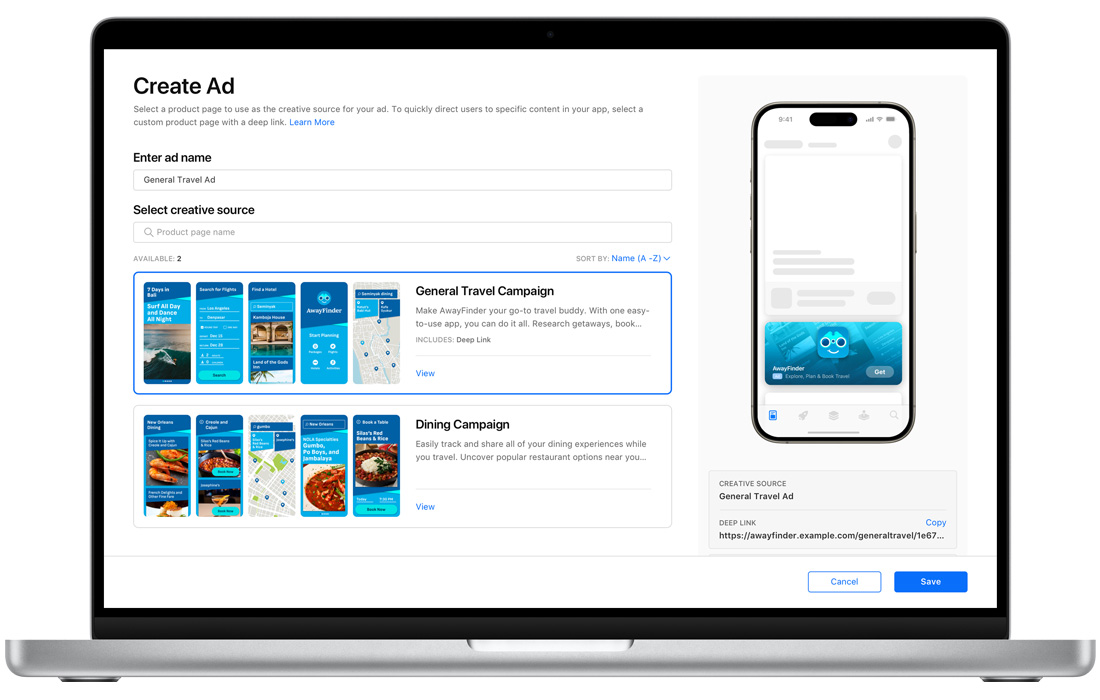
Step 3: Create the Ad
YouTube Ads
Choose Ad Format: YouTube offers several ad formats, including Skippable Video Ads, Non-Skippable Video Ads, and Display Ads. Skippable video ads (which allow users to skip after 5 seconds) are great for audience engagement.
Create Your Video: Your video should be short, catchy, and focused on delivering value quickly. The first 5 seconds are crucial, so hook viewers immediately.

Set Up the Campaign: Go to Google Ads, choose “Video Campaign,” and follow the prompts. Choose your target audience, budget, and video format. Upload your video to YouTube, then connect it to your Google Ads campaign.
Facebook and Instagram Ads
Choose Ad Type: You can create Image Ads, Video Ads, Carousel Ads (multiple images), or Slideshow Ads.
Design Your Ad: Use high-quality visuals or videos with compelling captions. Keep your message clear and concise.
Get more than 50% discount on your next purchase. Click here to enjoy this offer now!

Set Up the Campaign: In Facebook Ads Manager, choose your objective (like traffic, engagement, or conversions), define your target audience, budget, and placement. Make sure your Instagram account is linked if you want the ad to appear there too.
X (formerly Twitter) Ads
Choose Ad Type: You can choose from Tweet Ads, Follower Ads, or Trend Ads.
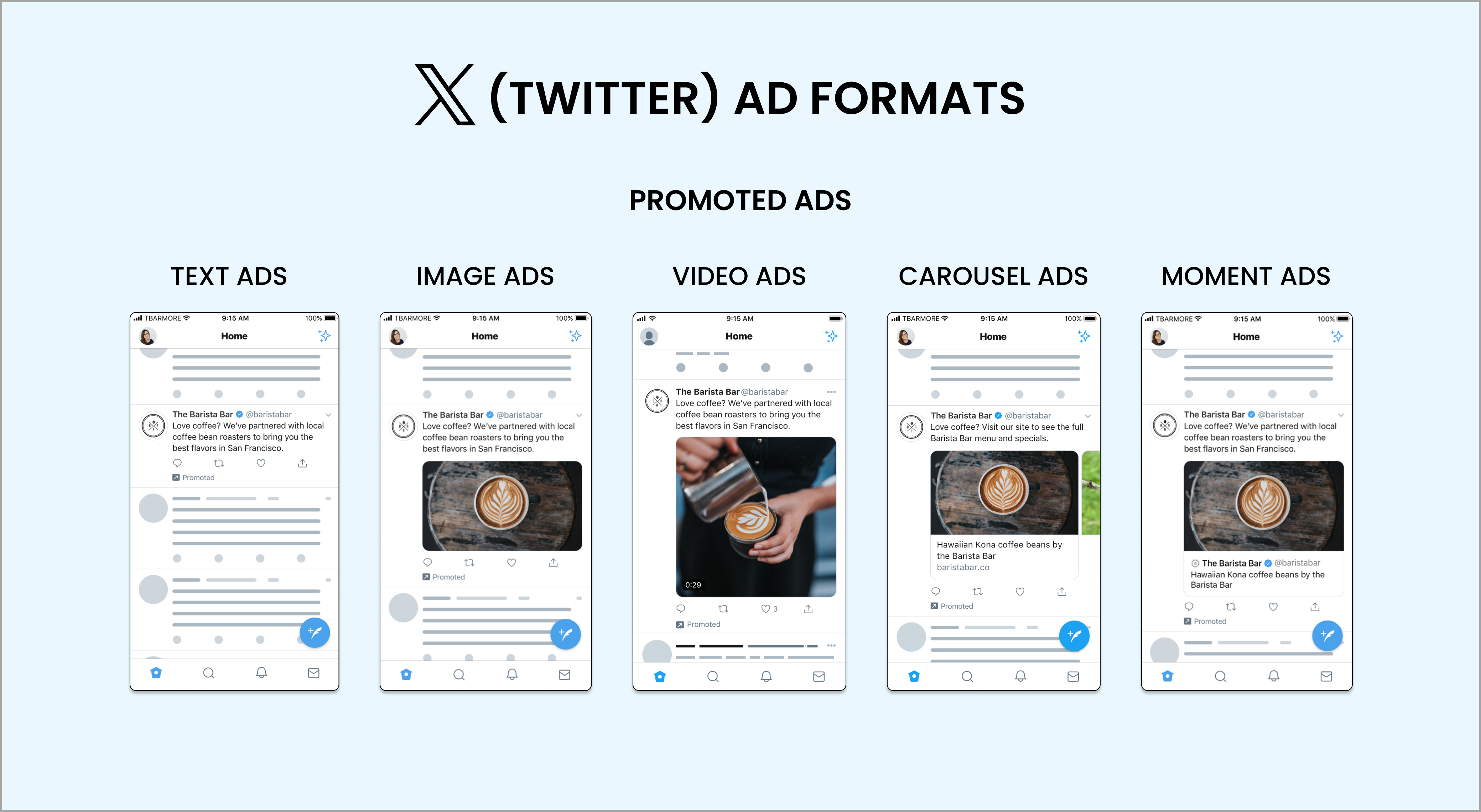
Design Your Ad: Your ad should include engaging visuals and a catchy caption. The goal is to spark curiosity and engagement.
Set Up the Campaign: Choose your campaign objective (like awareness or engagement), set your budget, and target your audience based on demographics or interests.
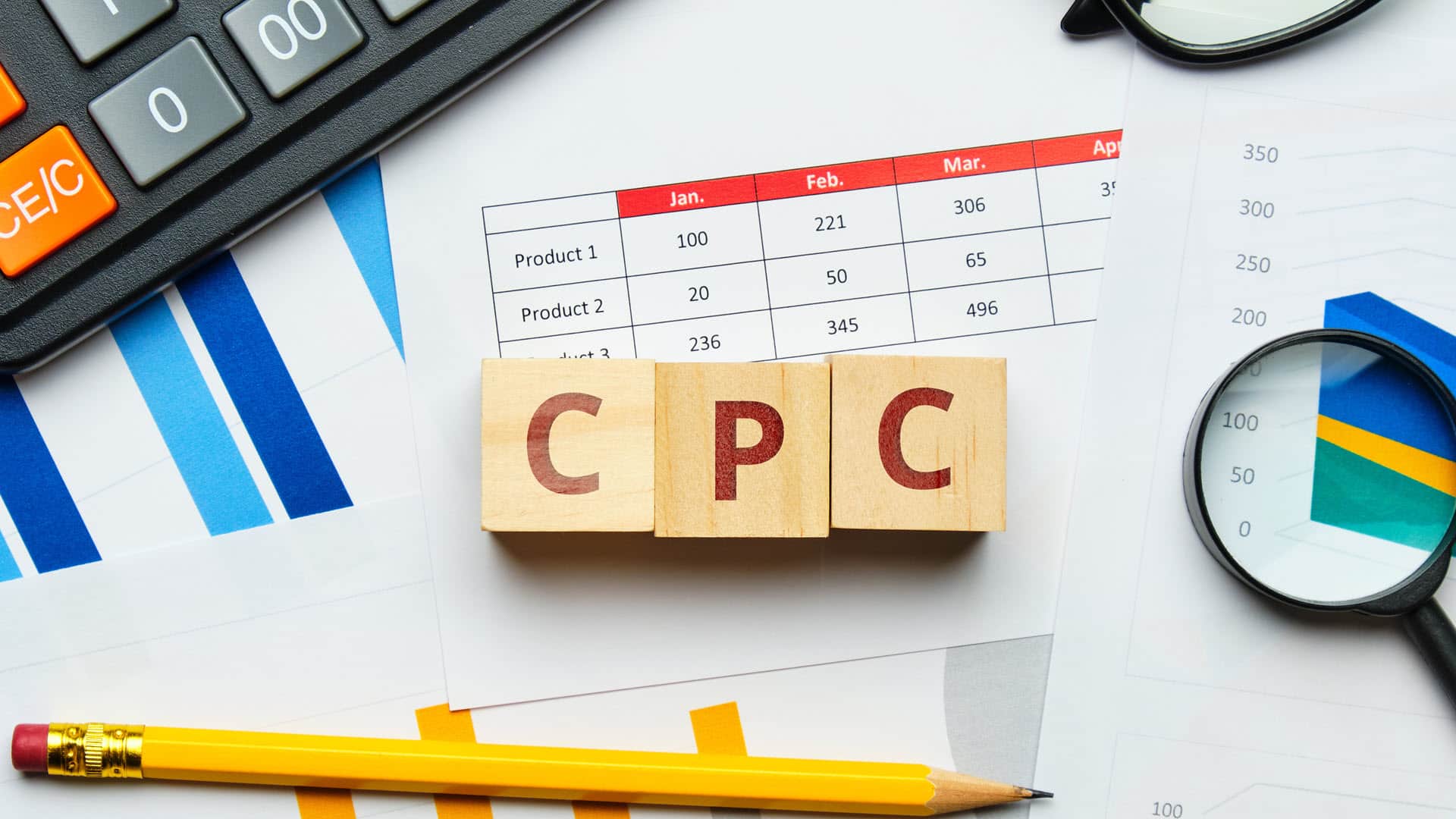
MTN Ayoba: Everything you need to know about the free messaging app
Step 4: Budget and Bid Strategy
YouTube Ads:
You can set a daily or campaign budget. Choose your bid strategy (Cost-per-View, Cost-per-Click, etc.). This will determine how much you’re willing to pay when someone watches your ad or clicks on it.
Facebook and Instagram Ads:
Set a daily or lifetime budget. You can opt for automatic bidding (Facebook will adjust to get you the best results) or manual bidding (set your own bid for each click or thousand impressions).
X (formerly Twitter) Ads:
Select your budget, and choose whether you want to bid for impressions, clicks, or engagements. X allows you to set daily or total campaign budgets as well.
A step by step guide to investing on the Ghana Stock Exchange

Step 5: Launch and Monitor
Once you’ve set up your ads and budget, it’s time to launch. However, your job doesn't stop here.
Monitor Performance:
YouTube: Check the "YouTube Ads" section in Google Ads to track video views, click-through rates (CTR), and engagement.
Facebook and Instagram: In Ads Manager, monitor metrics like reach, engagement, and conversions. You can tweak your targeting or ad creatives based on performance.
X (formerly Twitter): Monitor metrics such as engagement, impressions, and click-through rate. Adjust targeting if necessary.
Get more than 50% discount on your next purchase. Click here to enjoy this offer now!
Running ads on YouTube, Facebook, Instagram, and X can seem overwhelming at first, but with the right approach, it’s a powerful way to grow your brand and reach new customers. By defining clear goals, targeting the right audience, and optimizing your ads based on performance, you can create effective campaigns that deliver results.