HOW TO SAVE MONEY WITH YOUR MOMO WALLET VIA MTN Y’ELLO SAVE
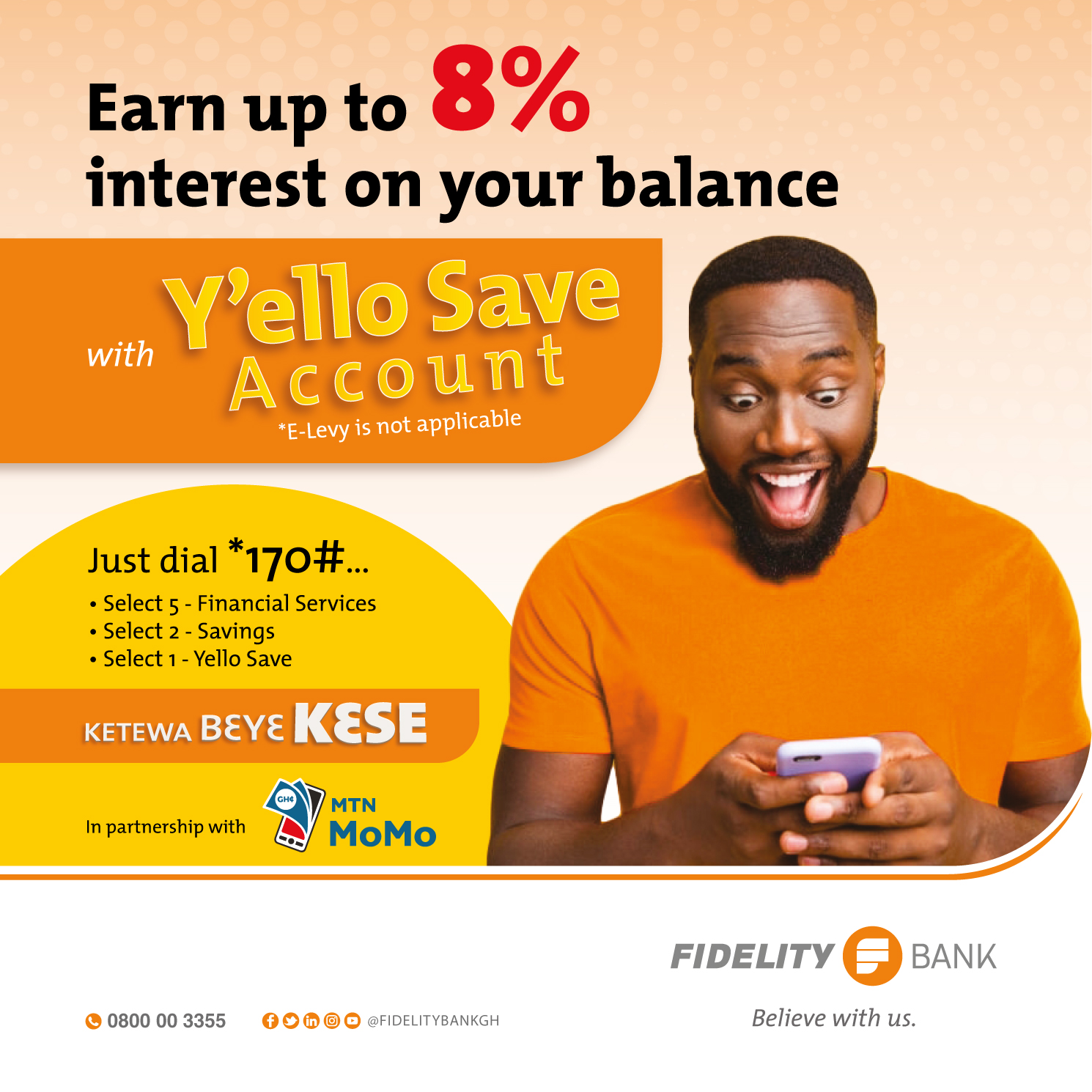
MTN Y’ello Save is a mobile savings account offered by MTN Ghana in partnership with Fidelity Bank. It allows MTN Mobile Money (MoMo) users to save money directly from their MoMo wallet and earn interest on their savings.
Get more than 50% discount on your next purchase. Click here to enjoy yhis offer now!
It's a safe, convenient, and easy way to save money without needing a traditional bank account.

Key reasons to use MTN Yello Save
Interest Earnings: Earn competitive interest rates on your savings.
No Monthly Fees: No charges for depositing or keeping money in your Y’ello Save account.
Withdraw Anytime: Access your savings whenever needed.
Deposit Directly from MoMo: No need to visit a bank, everything is done on your phone.
Safe & Secure: Your money is protected by Fidelity Bank and MTN Ghana.
No Paperwork Required: Easy signup with your MoMo number.
Know your MTN Ghana data bundle offers and codes
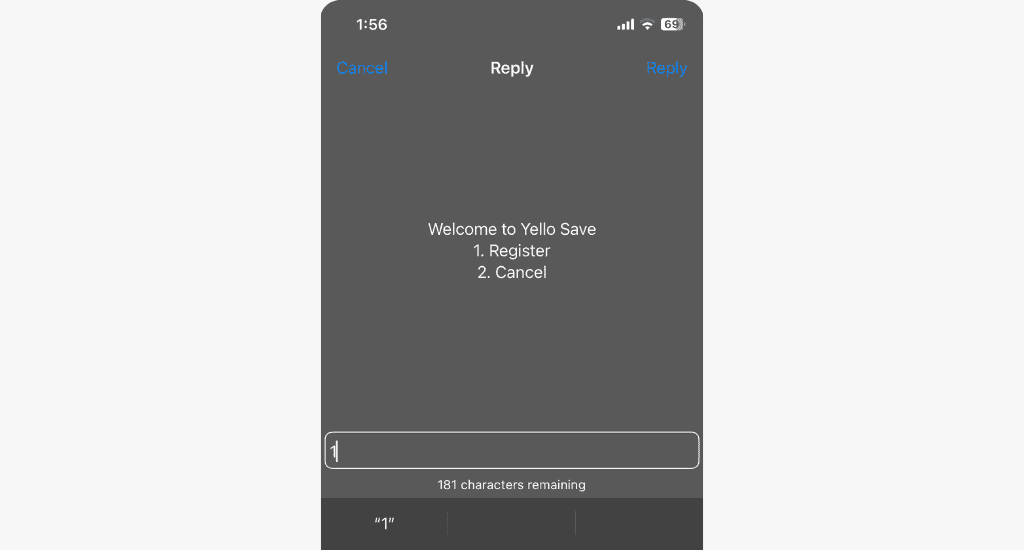
How to Register for MTN Yello Save
To start using MTN Y’ello Save, follow these steps:
Dial *170# on your MTN phone.
Select option 5 (Financial Services).
Choose option 2 (Savings).
Select option 1 (Y’ello Save).
Follow the instructions to register and set up your savings account.
Once registered, you can start saving immediately from your MTN Mobile Money wallet.
Ten things you can do with MyMTN app in Ghana
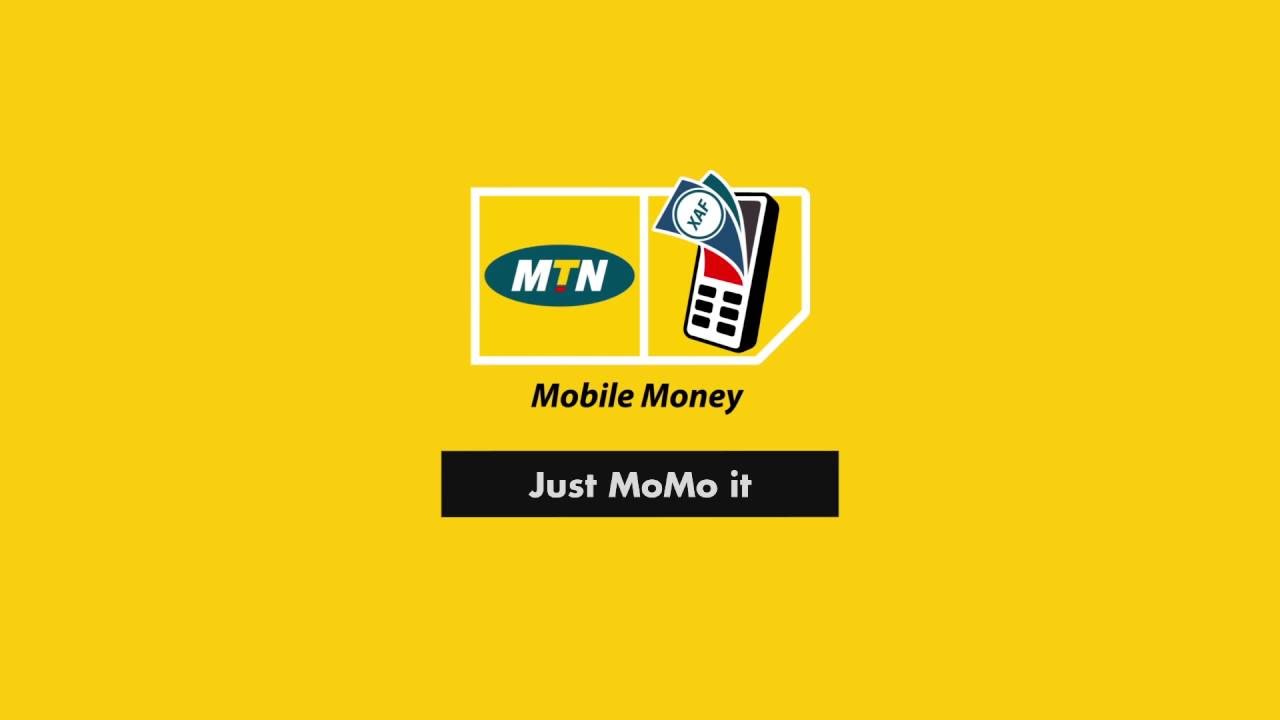
How to Deposit Money into Your Yello Save Account
Dial *170# on your phone.
Select option 5 (Financial Services).
Choose option 2 (Savings).
Select option 1 (Y’ello Save).
Choose Deposit and enter the amount you want to save.
Confirm the transaction with your MoMo PIN.
How to purchase treasury bills in Ghana using Mobile Money
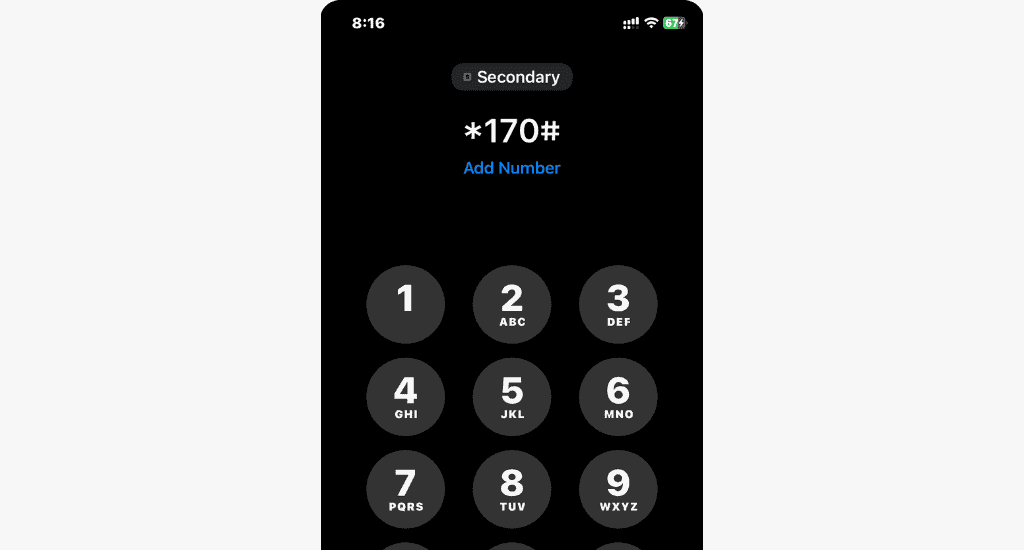
How to Withdraw Money from Yello Save
Dial *170# on your phone.
Select option 5 (Financial Services).
Choose option 2 (Savings).
Select option 1 (Y’ello Save).
Choose Withdraw and enter the amount you want to take out.
Confirm the transaction with your MoMo PIN.
The money will be instantly transferred back to your Mobile Money wallet.
How to get an E-SIM in Ghana all Networks

How to Check Your Yello Save Account Balance
Dial *170# on your phone
Select option 5 (Financial Services)
Choose option 2 (Savings)
Select Y’ello Save
Choose Check Balance
Your current savings balance will be displayed on your screen.
4 ways Mobile Money can make your life more easy

Interest Rates on MTN Yello Save
The more you save, the higher the interest rate you earn. Interest is calculated based on the balance in your account. MTN and Fidelity Bank update interest rates periodically, so it’s best to check your account or contact MTN Customer Care (100) for details on current rates.
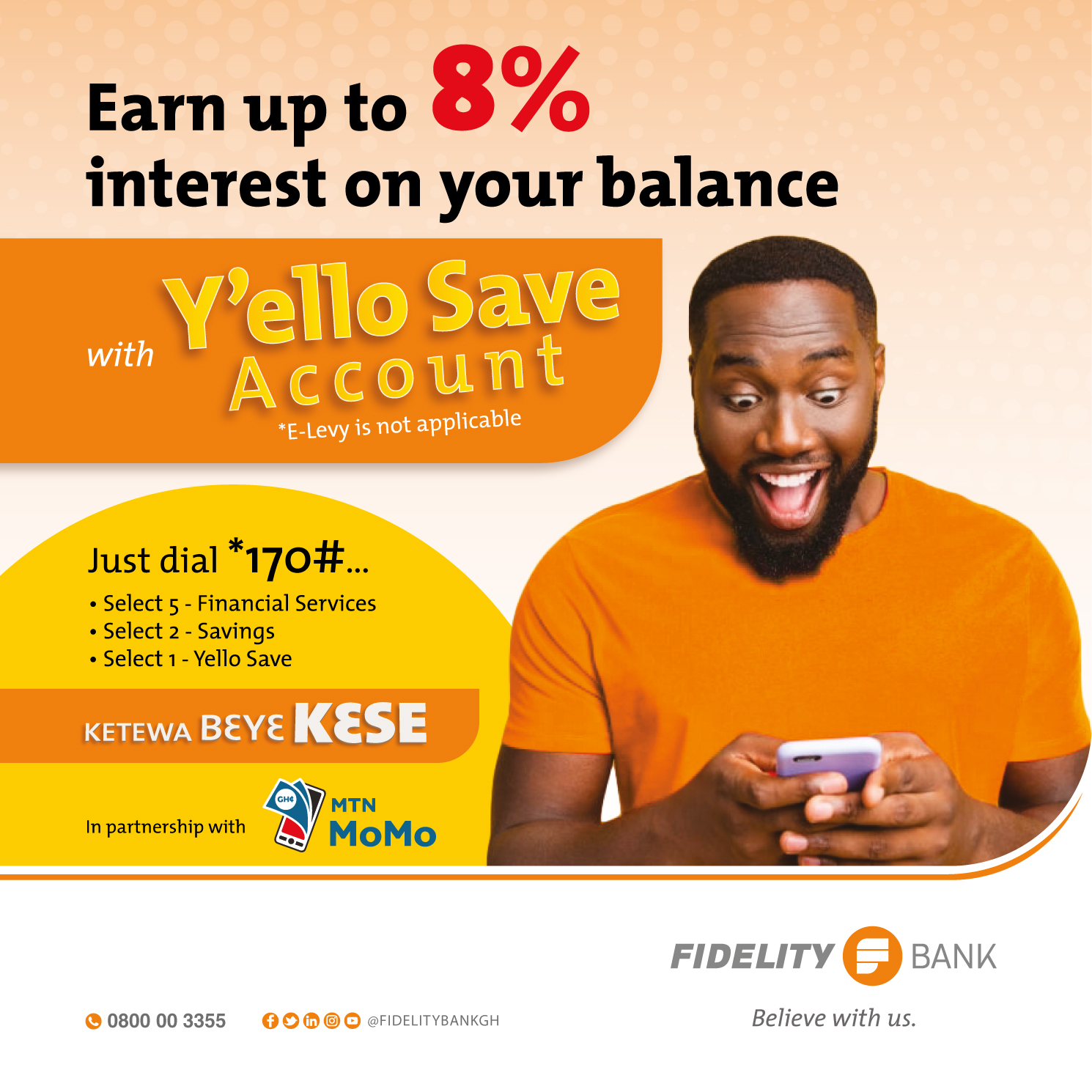
Is MTN Yello Save Safe?
MTN Y’ello save is managed by Fidelity Bank Ghana, ensuring your money is secure. You can only access your savings with your MoMo PIN, preventing unauthorized transactions. Your savings are protected even if you lose your phone (simply retrieve your MoMo account with your ID).
Get more than 50% discount on your next purchase. Click here to enjoy yhis offer now!
MTN Yello Save is an easy and secure way to save money using your MoMo wallet. It is perfect for students, traders, and anyone looking for a simple way to build their savings while earning interest.